Hi everyone,
It’s been a while since I posted here and this was mainly because of two reason. First I was on holidays and second I’ve changed my job. So I loads of things going on and simply had not time to look after blog.
This should change in the coming weeks as I will start bloging again. As my job roles has changed the things that I write about will also change, mainly because I’ve moved from Microsoft products to cloud computing. So expect more posts about virtualization.
Archive for the ‘Other’ Category
This blog is not dead…
Today is World IPv6 Day
IPv6 been with us for a while now but it have not been widely adopted yet. So hopefully World IPv6 Day will start ball rolling http://www.worldipv6day.org
Powershell command would not run
Here is my first Powershell problem. I’m not good in powershell as I don’t use it too often but ussually i find my way pretty quickly. Well except this time…
So here is my problem:
I have old Altiris Deployment server that I use for deploying server images. When I’m imaging 2008R2 servers I need to install server Roles and Features. Powershell here comes pretty handy as I only have to use Add-WindowsFeature command plus a list of Roles or Features that I want to add.
I created a file called powershell.ps1 that adds all the roles and features that I need plus does some configuration. I ran powershell -command powershell.ps1 on the test server to see if everything is installed and configured as expected. Everything went OK.
So next in Altiris I create a new job that copies a powershell.ps1 file and then runs it. (more…)
A problem occured while installing selected Windows SDK components. Unknown property.
Here is one of the problems that took me some time to figure out.
I had to install Microsoft Windows SDK for Windows 7 and .NET Framework 4 on Server 2008 R2. But it would not install.
There are 2 ways to install it:
Web install using winsdk_web.exe a small too that download all the files during installation.
ISO imgae that has all required files already.
I’ve tired both methods and bot of them failed almost instantly with the following error message:
A problem occured while installing selected Windows SDK components. Unknown property.

(more…)
How to read registry value remotely in all computers in the domain
I had a task to find out what versions of PowerShell we have installed on the computers in the domain.
PowerShell version is stored in HKEY_LOCAL_MACHINE\SOFTWARE\Microsoft\PowerShell\1\PowerShellEngine\
There is a a string called PowerShell version and the value of the string is the version of the PowerShell that is installed on the computer.
After looking around I came up with the following script:
On Error Resume Next
Dim objGroup, objFSO, strFile, objFile
Const HKEY_LOCAL_MACHINE = &H80000002
Const ForWriting = 2
Const OpenAsASCII = 0
Const CreateIfNotExist = True
Const ADS_SCOPE_SUBTREE = 2
strFile = “c:\powershell.txt”
(more…)
Error: The security database on the server does not have a computer account for this workstation trust relationship
I had to change the Primary DNS suffix to some servers. To do that the server were moved to a separate OU and a Group Policy was applied to that OU to change the DNS suffix.
I’ve issued gpupdate /force command on the servers and restarted them. After restart I was not able to login to some of them with my domain credentials. Only servers with Windows Server 2008 were having this problem. Windows 2003 servers were running as expected. The error that I was getting was: The security database on the server does not have a computer account for this workstation trust relationship.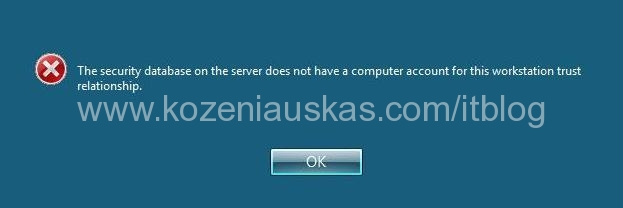
(more…)
Where is my disk space? Part 1
I had this problems before on SCCM server and it appeared again. SCCM hides somefolder from users but they are in know location. When they are in known location it is easy to unhide them. But what to do if the folder is hidden somewhere and nobody can pin point the location. This is what happened to one of the servers. The server has a partition size of ~72GB the total used space is ~28GB but when I’ve checked the folder size it was saying that all files are using only ~5GB. So where is my disk space gone? Well I suspect that some folder are hidden. So the first thing to do would be to choose option to ‘Show hidden files and folders’ and untick ‘Hide protected oparating system file’ this have not shows the hidden folder for me.
The second option is to use good all Command Prompt and write the following command line:
attrib *. -h -s /s /d
This command remove hidden and system attributes from all the files in the partition. Once that was done a new sub folder appeared that had load of files and it was using ~23GB of disk space.
CNet CQR-981 router does not work with Huawei 3G USB modem
 I was having problems with CNet CQR-981 Wireless-N Pico 3.5G Broadband Router and Huawei 3G USB modem.
I was having problems with CNet CQR-981 Wireless-N Pico 3.5G Broadband Router and Huawei 3G USB modem.
The router would not connect to the 3G network after checking all the setting and making sure that the 3G USB modem is working fine I’ve decided to check if there is a newer firmware version for CQR-981. The version on my router was 1.0.02 and the latest on the CNet website was 1.0.06.
I’ve flashed the latest firmware to the router and after restart it connected to 3G straight away.
You can find the latest version here. Download the firmware file. The file is a RAR archive that contains 2 files: the firmware file and also the PDF file with the instructions how to perform update.
Problems with RSA ACE server
Here is some interesting problem with RSA ACE server that I’ve encountered.
Symptoms:
1. The servers is restarting automatically. You are able to login but after a minute or sow you get the message with counter ‘System Shutdown:This System is Shutting down. Please save all work in progress and log off. Any unsaved changes will be lost’
The message should tell you that RSA ACE is restarting the server.
2. In Event viewer Application. You should see plenty of ACESERVER 15004 errors.
In systems event log you should see many Service Control Manager 7031 errors.
Under services most Automatic RSA ACE services would not be running and when you try to start RSA ACE/Server authentication engine it would not start.
(more…)
