Here is a strange error that popped up recently.
After server reboot the blade got stuck on 47% of associating service profile.
Here is the error:
Remote Result: Service Unavailable
Remote Error Code: 4106
Remote Error Description: Unable to find Storage Controller Device for sys/chassis-4/blade-2/storage-SAS-1 to perform Image update
When looking in the KVM Console for the blade I can see that it was sitting in the screen below:
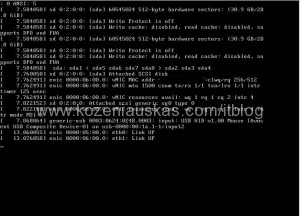
Here are the things that I’ve tried to fix this and none of these worked:
1. As it was saying about the image update for Storage adapter I though I’ll remove Host firmware policy from the service profile.
2. Next I created a new Host firmware policy but only added firmware SAS storage controller and chose different version than it had.
3. Remove and add service profile back
Here is what worked though:
Removed service profile from blade, re-acknowledged the blade added service profile back. After this the error was gone and the blade was booting normally.
The last step was to add old Hast firmware policy to the service profile and check if that brakes it again, but all worked as expected.
So I’m happy that the blade is back but cannot explain how and why this has happened.


