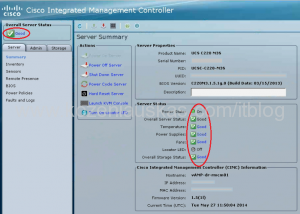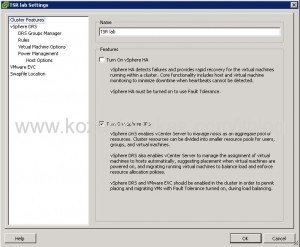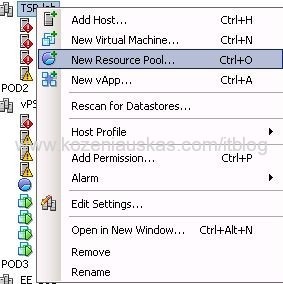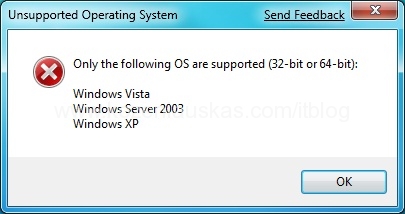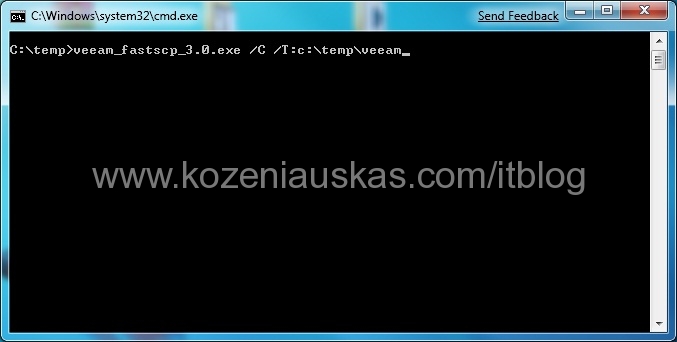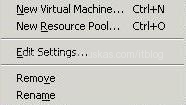For all of you who are using Cisco UCS C220 M3 server and Flexible Flash controller with SD card beware that there is a bug in firmware prior to 1.5(3a)
The problem shows up as timeout error for FlexFlash controller. The interesting part is even though there is a problem with the FlexFlash, CIMC still is showing that overall Server Status as good:
Once you log-in into CIMC you will not see that there is a problem:
but once you click on Storage tab you’ll get error message:
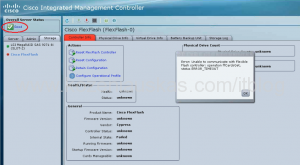
Error: Unable to communicate with Flexible Flash controller: operation ffCardsGet, status ERROR_TIMEOUT
In the logs you’ll see: (more…)