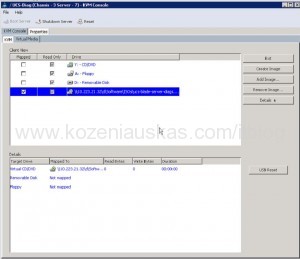After associating service profile to a blade it gets stuck in EFI Shell and association can not complete.
The KVM is showing EFI Shell

FSM status is stuck on Configure Apply Config

The problem could be because the service profile does not have all the required configuration. Have a look at Status under General tab to see what is the error.
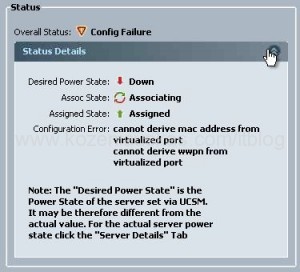
In this case there were no MACs or WWPNs defined. CNA cards must have these defined as they do not have them burned in.