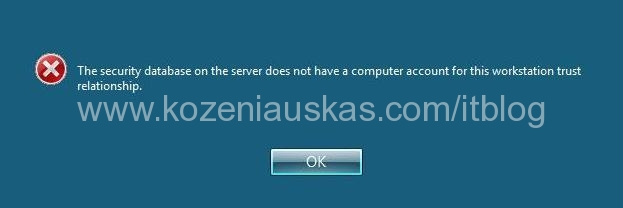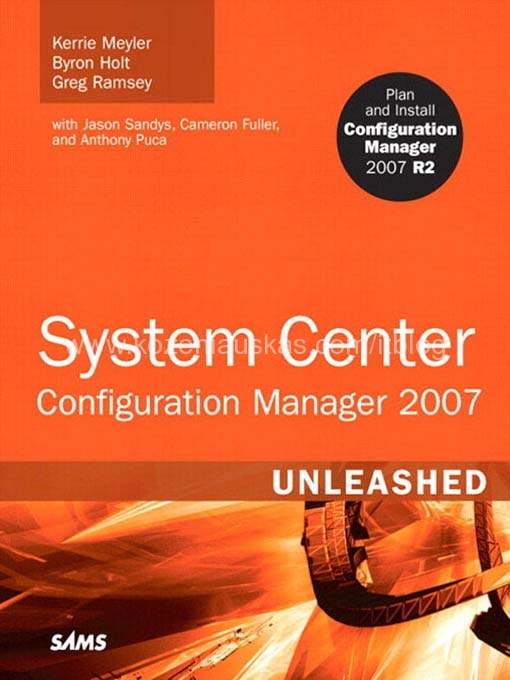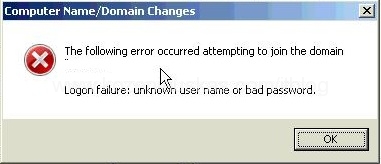OK here we go again another server and another space issue.
Windows folder was taking 48GB which is a bit on the high side. So I was started cheking which file or folder is eating the space and found that c:\windir\winsxs\ was the one. Now there are a lot of folders in there and almos all of them are needed. In c:\windir\winsxs\ManifestCache you should see a file or two called something xxxxxxxxxxx_blobs.bin and this one in my case was taking 23GB. The good news is that you can get rid of it and here is how:
Stop trustedinstaller service
Take ownership of the xxxxxxxxxxx_blobs.bin file
Grant yourself full right to the file
Delete the file.
Start trustedinstaller service
As soon as you start the service the file will be recreated but it will be much smaller.