I’ve found this interesting article about how to make Windows 7 32bit to use as much ram as possible. Even when you have over 4GB.
I’ve tried it on one of the test laptops and it worked. It have not crashed on me but I cannot tell you how stable it is as it is a test laptop. Performance wise it seems to perform more or less the same but I’ve noticed that the hard drive is used less as the files are cached in RAM. So in theory laptop should be faster.
Use it at your own risk: Windows 7 32-bit with full 4 GB or 8 GB RAM support
Archive for the ‘Windows 7’ Category
Hardware Reserved Memory in Windows 7 Part2 for 32Bit
Hardware Reserved Memory in Windows 7 Part1 for 64bit
The other day I’ve been using photo editing application and noticed that my laptop was struggling. Quick view in Task manager revealed that I running out of memory but the interesting thing was that total amount of physical memory was less then I expected. So next I popped up Resource Monitor and clicked onto Memory tab. This revealed that 561MB was Hardware Reserved.

The last thing to check was Basic system information in computer properties. In there it said:
Installed memory (RAM): 4.00 GB (3.45 GB usable)
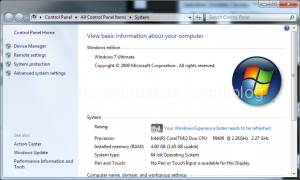
(more…)
Installing Veeam FastSCP 3.0 on Windows 7 beta
So because Windows 7 is still in Beta, Veeam FastSCP 3.0 does not support it, but it does not mean that you cannot use it.
While trying to install the application on Windows 7 beta you’ll get the following message.
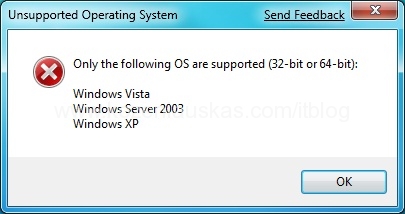
To get around it you can use Winrar to extract the package and launch FastSCPSetup.msi file.
If you don’t have Winrar and don’t want to install it use command line to extract the content of veeam_fastscp_3.0.exe.
the syntax looks like this:
veeam_fastscp_3.0.exe /C /T:(full path)
The following example extracts everything to c:\temp\veeam
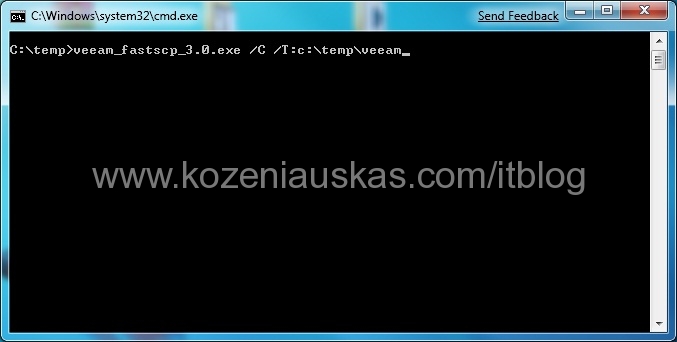
Windows 7 Build 7022
Most of you probably know that there is a new build 7022 of Windows 7 floating on the Internet.
I’ve been using Windwos 7 build 7000 for some time now and decided to upgrade to see what it has to offer.
The upgrade went without problems although it took long 1 hour and 10 minutes and multiple reboots. All the application that were installed previously worked fine after upgrade. After upgrade I was asked to provide a key and activate even though it was activated before.
The biggest change probably is the IE8 which is RC1, but the pages that were not working for me on the previous version of IE8 were still not working on RC1. I have not noticed any performance differences for day to day tasks. There are some UI changes but nothing major.
At the moment I don’t see a reason to upgrade form build 7000 to 7022 as it is not big jump and does not provide anything significant.
