Here is a good Technet article about SCCM ports that it is using to communicate.
After reading this I think there should be no questions left what ports must be opened on firewalls.
.gif)
Archive for January, 2011
SCCM network ports
No UUID or Serial number on HP server
Here is interesting that happened while I was trying to image the HP server.
I could not understand why the server would not appear in HP RDP the server is perfectly functioning but HP RDP just would not show it and therefor I could not image it.
When I’ve logged into ILO I’ve noticed that there were not Serial and Product numbers. Also UUID was all zeros.
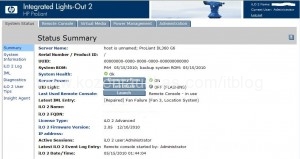
(more…)
Quick way of fixing ASP.NET
Probably majority of you know but for those who don’t here is a quick to fix you ASP.NET installation.
First Identify the ASP.NET version that you need to fix.
Then search for aspnet_regiis.exe file. Most likely you’ll find couple of them this is is why knowing the version is important. The file should be located in C:\WINDOWS\Microsoft.NET\Framework\ followed by the version number on 32bit systems and C:\WINDOWS\Microsoft.NET\Framework64\ on 64bit systems. After identifying the correct version (in my case C:\WINDOWS\Microsoft.NET\Framework\v2.0.50727) open command prompt and change directory to the required one(cd C:\WINDOWS\Microsoft.NET\Framework\v2.0.50727). Now type
aspnet_regiis -i
This should take less then a minute. In Application Event log you should see couple ASP.NET events the last one will contain the location where the log file is held. The log file simply tells you what was done.
For more information about aspnet_regiis check MSDN.
Multiple connections to share
One of the errors that I’ve never saw before.
A client computer cannot connect to a network share and here is the error:
\\192.168.1.1 is not accessible. You might not have permission to use the network resource. Contact the administrator of this server to find out if you have permissions.
Multiple connections to a server or shared resource by the same user, using more than one user name, are not allowed. Disconnect all previous connections to the server or shared resource and try again.
![]()
The computer did not have any mapped drives and that share work ok before.
Command prompt to the rescue. 🙂
In command prompt type net use
You should see a list of addresses and there shoud be something like \\192.168.1.1\IPC$
Now I need to delete that to do that type net use \\192.168.1.1\IPC$ /delete
Job’s done.
LED stair lighting based on Arduino, Part 5
Well the testing did not went according to plan but I was expecting that. The main problem is because I was planning to use LEDs for lighting up the stairs, but because of festive season they have not arrived yet. So instead of 1W LEDs I got stuck with 10W halogens. 10W might not look alot but the current it needs is ~0.8Amps where as LED would be 0.08Amps. The maximum that ULN2803A can handle on collector is 0.5Amps. So when I’ve got everything connected the lights worked half way and then the chips went dead 🙁
The solution would be to replace ULN2803A with 2x ULN2064 quad Darlington arrays as they can handle much higher currents.
I’m putting this project on hold until I get the LEDs. Hopefully it won’t be long.
