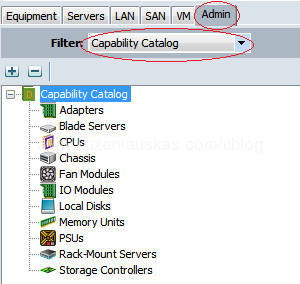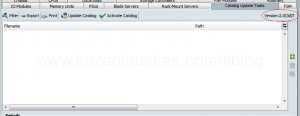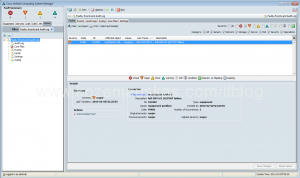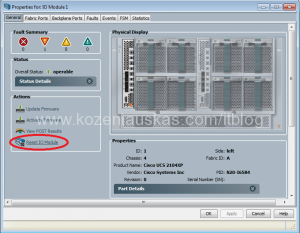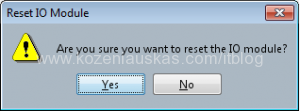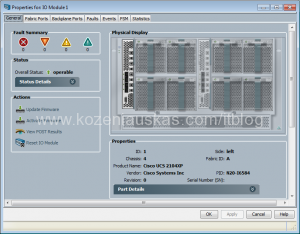Here is a problem that you can see when replacing or installing new DIMMs in UCS Blades.
Although the blade will boot but the newly installed DIMMs might show as disabled with invalid FRU error:
Error codes F0844 and F0502 are logged:
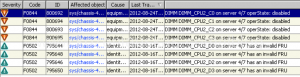
When you check inventory of the blade and go into Memoery you’ll see that Capacity and Clock are Unspecified.
SSH into UCSM IP.
Type:
scope server x/y (where x is your chassis id and y is server id of the server that is having problems.)
show memory (this list memory information of the blade)
Server 1/1:
Array 1:
DIMM Location Presence Overall Status Type Capacity (MB) Clock