Here is a problem that you can see when replacing or installing new DIMMs in UCS Blades.
Although the blade will boot but the newly installed DIMMs might show as disabled with invalid FRU error:
Error codes F0844 and F0502 are logged:
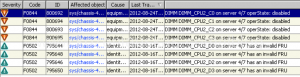
When you check inventory of the blade and go into Memoery you’ll see that Capacity and Clock are Unspecified.
SSH into UCSM IP.
Type:
scope server x/y (where x is your chassis id and y is server id of the server that is having problems.)
show memory (this list memory information of the blade)
Server 1/1:
Array 1:
DIMM Location Presence Overall Status Type Capacity (MB) Clock
As you can see 8 DIMMs cannot be identified
If you want more detailed information about memory then type:
show memory detail
You’ll see something like this:
ID 21:
Location: DIMM_CPU1_C0
Presence: Equipped Identity Unestablishable
Overall Status: Disabled
Operability: Operable
Visibility: No
Product Name:
PID:
VID:
Vendor: NO DIMM
Vendor Description:
Vendor Part Number: NO DIMM
Vendor Serial (SN): NO DIMM
HW Revision: MARIN
Form Factor: Dimm
Type: Ddr3
Capacity (MB): Unknown
Clock: Unknown
Latency: 0.800000
Width: 29024
To try to fix the issue here the first thing you need to do in this case is Update Capability Catalog of UCSM. It could be that the newly installed memory is too new for UCSM to recognize.
Here is a post How to Update Capability Catalog. After updating the Capability Catalog decommission and recommission the blade or you can reseat blade or reset the slot where the blade is.
If updating Capability Catalog does not help then it could be that you are hitting Cisco bug CSCtu16549. According to bug details upgrading to UCS firmware 2.0(4a) or higher should fix the problem.
Tags: DIMM, disabled, Identity Unestablishable, invalid FRU, UCS, UCS Manager

Hi,
nice blog, good and very interesting topics, for sure I’ll be here more often.
Thanks and looking forward,
-Tomek
The How to update the Capability Catalog instructions point to the page where you can download a lot of different versions of the capability catalog. Do you just download the latest version? If not, how do you know which one?
The catalog must be from the same major release as UCSM.
If UCSM is 2.1(1b) than capability catalog must be 2.1(any number here). It will not accept 2.2(any number here)