First do the following:
a. Download and extract the drivers to a network share
b. Create a network share that will be used for drivers storage.(I’ve created this on one of the SCCM servers)
Once you have the thing above you can Open Configuration Manager Console
1. Go to Computer Management>Operating Systems Deployment>Drivers
2. Now you can right click on Drivers and choose import but I would recommend first to create some kind of folder structure(like model\device) as this will make things easier in the future. Once you have folders created right click on it and select Import.
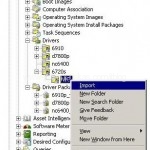 (more…)
(more…)
