While trying to upgrade Nexus 5000 series switch I ran into following issue:
Switch has enough free:
Look at install logs to identify where the problem is by typing:
show system internal log install details | include space
As you can see the problem is because /var/tmp is bellow the threshold.
To identify what is taking space in /var/tmp type:
show system internal dir /var/tmp
Above we can see that most of the space is taken by smm.log file.
To delete the file, type:
filesys delete /var/tmp/smm.log
If for some reason you cannot delete the file than there are 2 options:
Call CiscoTAC and asked them to delete the file. They would use dplug to do that
Reboot the switch
After deleting the file there was enough free space to start upgrade
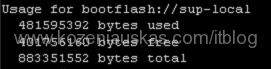
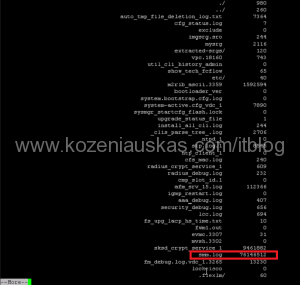
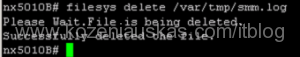

This happened to me just now, thanks for a thorough explanation. It helped!
AMAZING..It worked for me. Switch was Cisco 3064 and the file was vdc.log.
Try the command “clear cores” and try to install the new code, it will. Otherwise reboot is on the option
Nice one – just saved my beckon on upgrade pre-checks!
Hello,
Thank you so much for the detailed steps. You wouldn’t believe, I ran into the exact same problem and the reason behind the filesystem usage for me was the same smm.log file. Thanks a million my friend. I have managed to initiate the upgrade. Great help and please continue posting more of these.
Regards
Anush Santhanam
Thank you! Saved me.