Very often I’m being asked a question “How to uninstall software if it is not listed in Add or Remove Programs ?” or “Is the an alternative way of removing programs ?”
The procedure is very simple and here are the steps:
1. You have to know what software you need want to uninstall
2. Open registry editor and browse to HKEY_LOCAL_MACHINE\SOFTWARE\Microsoft\Windows\CurrentVersion\Uninstall\

3. Under uninstall key you will find many sybkeys most of them are a bunch of numbers. But when you open it on the right side of the window you’ll see the information related to that key. And you need to look for string called DisplayName next to it you will see the software name that is associated to that key.

4. Once you find the software you want to uninstall look for string called UninstallString. Next it it you will see the command that will remove the software.

5. Copy that string to Command Prompt or Run and execute it.

6. You will see a dialog box asking you for confirmation.
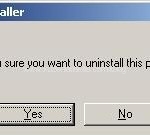
7. Click Yes and uninstall process will start.
Sometimes the UninstallString string is missing in this case just create it yourself.
The syntax would look like this:
msiexec /X {software ID}
The uninstall string also can be used in SMS2003/SCCM to remove programs from client PC/laptops. Just create a program with the UninstallString.
Tags: Add, missing, programs, remove, SCCM, sms, sms2003, software msiexec, UninstallString, unistall

A way automate this would be creating an AutoIT script that clicks on ‘Yes’ because you can’t afford doing this on 2000 clients 1 by 1 or maybe there is a command that force it to ‘Yes’?
Or you can use :
MsiExec.exe /quiet /norestart /X{software ID}