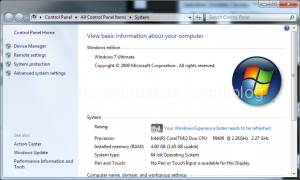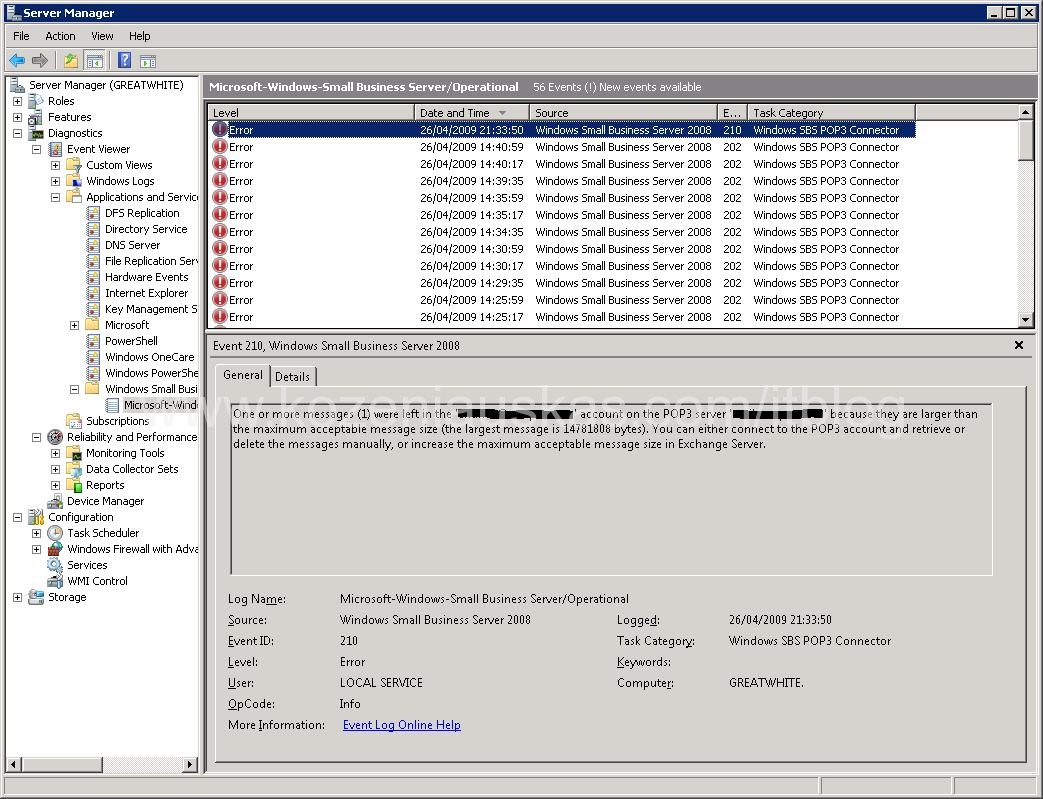It’s been a while since I’ve wrote step by step guide for SCCM but here it is.
SCCM Software Update Point is mainly used for distributing Microsoft updates but it can also be used to distribute update from other software manufactures.
First you need to download and install WSUS SP2.
Installing WSUS:
1. Start WSUS sp2 installations
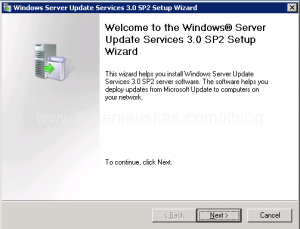 (more…)
(more…)