Archive for the ‘Microsoft’ Category
Installing Veeam FastSCP 3.0 on Windows 7 beta
So because Windows 7 is still in Beta, Veeam FastSCP 3.0 does not support it, but it does not mean that you cannot use it.
While trying to install the application on Windows 7 beta you’ll get the following message.
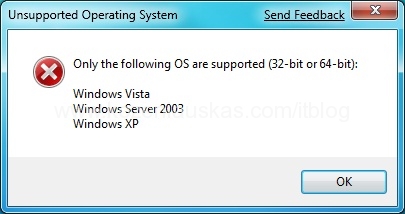
To get around it you can use Winrar to extract the package and launch FastSCPSetup.msi file.
If you don’t have Winrar and don’t want to install it use command line to extract the content of veeam_fastscp_3.0.exe.
the syntax looks like this:
veeam_fastscp_3.0.exe /C /T:(full path)
The following example extracts everything to c:\temp\veeam
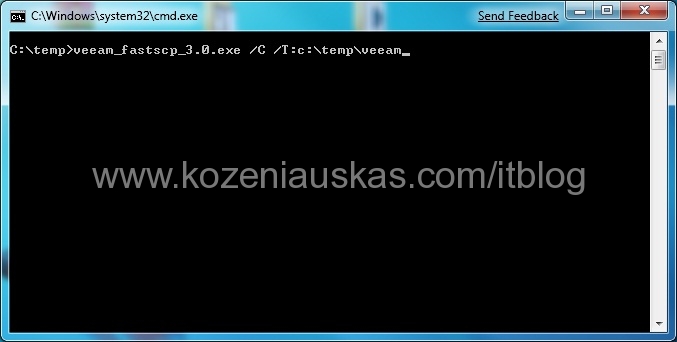
Windows 7 Build 7022
Most of you probably know that there is a new build 7022 of Windows 7 floating on the Internet.
I’ve been using Windwos 7 build 7000 for some time now and decided to upgrade to see what it has to offer.
The upgrade went without problems although it took long 1 hour and 10 minutes and multiple reboots. All the application that were installed previously worked fine after upgrade. After upgrade I was asked to provide a key and activate even though it was activated before.
The biggest change probably is the IE8 which is RC1, but the pages that were not working for me on the previous version of IE8 were still not working on RC1. I have not noticed any performance differences for day to day tasks. There are some UI changes but nothing major.
At the moment I don’t see a reason to upgrade form build 7000 to 7022 as it is not big jump and does not provide anything significant.
SCCM: Adding deleted Boot image
So lets say you’ve accidentally delete one or both Boot images from OSD in Configuration manager console and want to add them back.
When you delete the image in the console the default image file is still located on the SCCM server.
So here are the steps to add Boot image back:
1. Open Configuration manager console. Navigate to Site Database>Computer Management>Operating System Deployment>Boot images. Click on Add Boot Image
Add Boot Image Package Wizard will start
 (more…)
(more…)
SCCM: One of the reasons why clients report as unkown in Software updates
Here are my finding why updates cannot be deployed to the clients.
As you probably know in order for SCCM to install updates it has to know what updates are already installed. ‘Software updates scan cycle’ action is responsible for scanning the machine and checking what updates installed and what are missing. If this action cannot be performed or fails it will display unknown deployment status in SCCM Software Updates. (see image image below)

(more…)
SCCM: Dell e6400 freezes/hangs during WinPE
Although I’ve seen this problem mentioned on many forums I’ve never got it myself. Here is a solution from SCCM support team for those who did. ConfigMgr 2007: Dell Latitude E6400 laptop hangs during Windows XP Mini-Setup
Windows 7 first impression
Everyone probably knows about Windows 7 beta release to public. Because I’ve read some good reviews of it I thought I’ll give it a try. I am using both Vista and XP. As most of the public I prefer XP over Vista. The only reason why i use Vista is because it will take half a day to reinstall my laptop and put all the needed stuff and still most likely will forget something. (more…)
SCCM: How to enable Command console in WinPE
To troubleshoot SCCM OSD problems it is very handy to have Command console enabled. Basically what it does, it gives you a command prompt in WinPE. This allows you to do basic troubleshooting but the main thing for me is that it allows me to copy Task Sequence log file to USB drive, so I can check it for errors.
To enable this feature open Configuration Manager Console (more…)
SCCM: An error occured while starting the task sequence (0x80070032)
When deploying image to the machine you receive the following error:
An error occurred while starting the task sequence (0x80070032).
The task sequence start running fine. It creates the partition, formats it and fails straight away when it starts applying the image.
Looking at the smsts.log file you can see the following: (more…)
