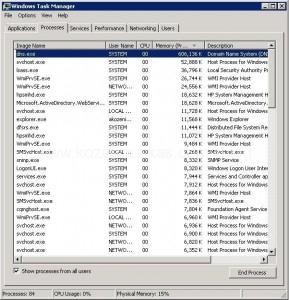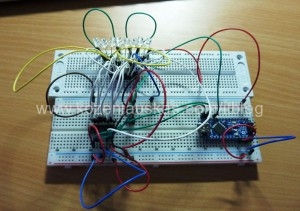Here is a useful command that I’ve discovered.
Imagine a situation where you have a domain called domain.local with multiple domain controllers DC0, DC1 etc.
For some reason some clients are not working as expected or working slower. In my case it was when I tried to run gpresult /r on some clients it was taking ages to provide full details. To find out if any of the domain controllers is having problems I wanted quickly to change the domain controller that the affected client is using.
Back in the day when Windows NT 4 ruled the world there was a command called setprfdc (set preferred domain controller) nltest does something similar.
So first I wanted to find out what DC the client is using. Now there are many different ways but here is a command that I’ve used:
nltest /dsgetdc:domain.local
(more…)