In UCSM you see critical error:
Affected object: sys/svc-ext
Description: [FSM:FAILED] communication service configuration(FSM:sam:dme:CommSvcEpUpdateSvcEp)
Cause: fsm-failed
Code: F999616
The error itself is not very descriptive, so in order to find out what the problem is best it to look at UCSM show-tech support logs.To do that select Admin tab, select All and click on Create and Download Tech support.

Browse to the location where you want your file saved and select UCSM and click OK. It may take some time for the file to be generated.
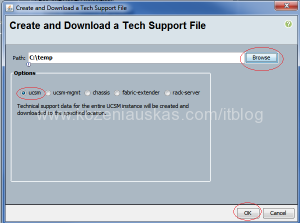
Once the file is generated extract it. There you’ll see 2 archives one for FI A and another one for FI B, extract them. Look for the file called sam_techsupportinfo in this file we look for sys/svc-ext and there we can see many events related to sys/svc-ext here is one example:
Creation Time: 2013-01-02T17:50:15.313
ID: 123456
Description: [FSM:STAGE:REMOTE-ERROR]: Result: end-point-unavailable Code: ERR-NTP-set-error Message: DNS does not contain entry for this domain name(sam:dme:CommSvcEpUpdateSvcEp:SetEpLocal)
Affected Object: sys/svc-ext
Trigger: Special
User: internal
Cause: Transition
Code: E4195227
This tells me that UCS cannot get IP address for NTP server. So this could be that FQDN for NTP server is incorrect, DNS is not configured in or DNS server is not reachable.
Lets check NTP server first maybe it is a typo.
In UCSM go to Admin tab, change Filter to Time Zone Management and verify FQDN of NTP server.

Note: you can check NTP server name also in the sam_techsupportinfo log file. Just search for NTP Servers: in the file.
In this case NTP server FQDN is correct
Let check DNS configuration. In UCSM select Admin tab, change filter to Communication Management and select DNS Management.
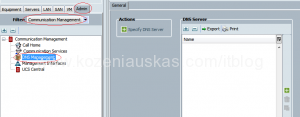
Note: you can also see DNS configuration in the sam.config file which is located in optdb. If DNS servers are configured you’ll see the lines starting with dnsServer.
As you can see in the screenshot above there are no DNS servers configured in UCSM there for there is no way FQDN for NTP server will work.
There are 2 possible ways to fix this:
1. Add DNS server to UCSM
2. Change NTP server from FQDN to IP address.
Problem solved
