Here is an interesting issue that I ran into with Cisco UCS blade.
I needed to move service profile from one blade to another. This is a process that should not give any problems but it did. Dissociation worked fine, but when I tried to associate the same profile with diferent blade I ran into problems.
The first thing I noticed is Config Failure error in Status:
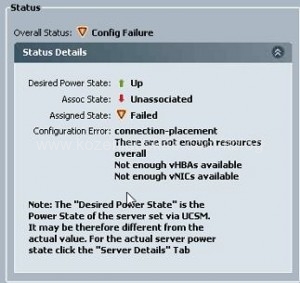
The Configuration error was:
connection-placement
There are not enough resources overall
Not enough vHBAs available
Not enough cNICs available
Under faults there was another error:
FC vHBA fcB, service profile failed to apply configuration
Code : F0170

These error basically mean that I do not have enough NICs or HBAs but I’m using M81kr CNA and these NICs and HBAs are virtual and create in the service profile.
In the service profile I only had 2 vNICs and 2 vHBAs created and I knew that service profile is good because it worked on the other blade. So it must be something wrong with the blade or M81kr although there were no hardware errors on the blade itself visible in UCSM.
After checking ports on IO Modules I’ve found what was the problem see image bellow:
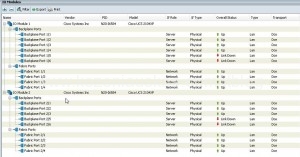
On IO Module 2 backblane port 2/4 was missing so it seems that the blade had no connectivity on one side of the fabric. Because the blade was inserted recently I though that it could be bad connection so a reseat might be needed. But before sending someone to do that I decided to SSH to UCSM and issue ‘reset slot 2/4’ command to see if that fixes it.
After blade discovery has finished the backplane port showed up in UCSM just with Indeterminate.
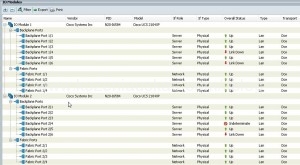
Service profile association worked fine this time and once profile associated the port status changed to OK.