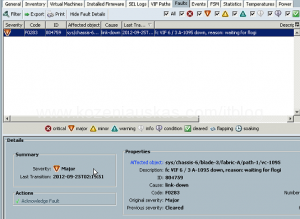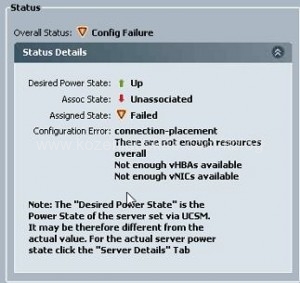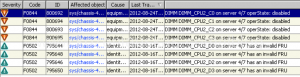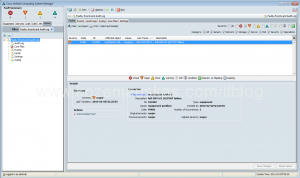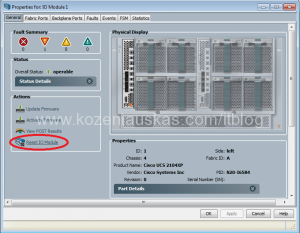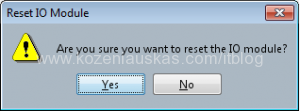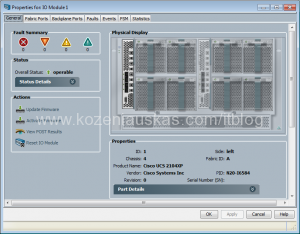In UCS CLI after issuing command ‘show cluster state‘ a warning is received on one of the chassis.
UCS-B # show cluster state
Cluster Id: 0xf122a7f83dba11e0-0x9a4c123573c4f1c4
B: UP, PRIMARY
A: UP, SUBORDINATE
HA READY
Detailed state of the device selected for HA storage:
Chassis 1, serial: FOX1234567A, state: active
Chassis 2, serial: FOX1234567B, state: active
Chassis 5, serial: FOX1234567C, state: active with errors
Fabric B, chassis-seeprom local IO failure:
FOX1234567C READ_FAILED, error: TIMEOUT, error code: 10, error count: 7
Warning: there are pending SEEPROM errors on one or more devices, failover may not complete
In sam_techsupportinfo log you’ll see the following message
Creation Time: 2012-10-12T01:12:21.217
ID: 2712562
Description: device FOX1234567C, error accessing shared-storage
Affected Object: sys/mgmt-entity-B
Trigger: Oper
User: internal
Cause: Device Shared Storage Io Error
Code: E4196537
This is known Cisco Bug CSCtu17144 and here is what needs to be done
If the fault condition stays on or keeps being cleared and re-raised, try the following workarounds:
1. Reboot the IO module.
2. Remove and re-seat the IO module. Make sure the module is in contact with the backplane firmly.
I’ve had this problem couple times and resetting IO module was enough in both cases