Here is what happens when you try to do things too fast.
I was imaging 4 servers at the same time, all these servers had the same name but were going to be joined to different domains. I’ve done that many times before but this time after joining 2 servers to the domain I could not join the other 2.
The error that I was getting was:
The following error occurred attempting to join the domain domain.local.
Logon failure: unknown user name or bad password.
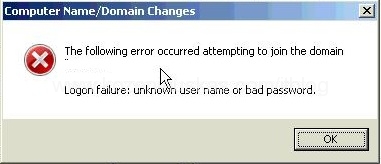
Continue reading Win2008 cannot join domain
Category Archives: IT Blog
SCCM network ports
Here is a good Technet article about SCCM ports that it is using to communicate.
After reading this I think there should be no questions left what ports must be opened on firewalls.
.gif)
No UUID or Serial number on HP server
Here is interesting that happened while I was trying to image the HP server.
I could not understand why the server would not appear in HP RDP the server is perfectly functioning but HP RDP just would not show it and therefor I could not image it.
When I’ve logged into ILO I’ve noticed that there were not Serial and Product numbers. Also UUID was all zeros.
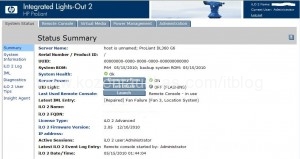
Continue reading No UUID or Serial number on HP server
Quick way of fixing ASP.NET
Probably majority of you know but for those who don’t here is a quick to fix you ASP.NET installation.
First Identify the ASP.NET version that you need to fix.
Then search for aspnet_regiis.exe file. Most likely you’ll find couple of them this is is why knowing the version is important. The file should be located in C:WINDOWSMicrosoft.NETFramework followed by the version number on 32bit systems and C:WINDOWSMicrosoft.NETFramework64 on 64bit systems. After identifying the correct version (in my case C:WINDOWSMicrosoft.NETFrameworkv2.0.50727) open command prompt and change directory to the required one(cd C:WINDOWSMicrosoft.NETFrameworkv2.0.50727). Now type
aspnet_regiis -i
This should take less then a minute. In Application Event log you should see couple ASP.NET events the last one will contain the location where the log file is held. The log file simply tells you what was done.
For more information about aspnet_regiis check MSDN.
Multiple connections to share
One of the errors that I’ve never saw before.
A client computer cannot connect to a network share and here is the error:
\192.168.1.1 is not accessible. You might not have permission to use the network resource. Contact the administrator of this server to find out if you have permissions.
Multiple connections to a server or shared resource by the same user, using more than one user name, are not allowed. Disconnect all previous connections to the server or shared resource and try again.
![]()
The computer did not have any mapped drives and that share work ok before.
Command prompt to the rescue. 🙂
In command prompt type net use
You should see a list of addresses and there shoud be something like \192.168.1.1IPC$
Now I need to delete that to do that type net use \192.168.1.1IPC$ /delete
Job’s done.
LED stair lighting based on Arduino, Part 5
Well the testing did not went according to plan but I was expecting that. The main problem is because I was planning to use LEDs for lighting up the stairs, but because of festive season they have not arrived yet. So instead of 1W LEDs I got stuck with 10W halogens. 10W might not look alot but the current it needs is ~0.8Amps where as LED would be 0.08Amps. The maximum that ULN2803A can handle on collector is 0.5Amps. So when I’ve got everything connected the lights worked half way and then the chips went dead 🙁
The solution would be to replace ULN2803A with 2x ULN2064 quad Darlington arrays as they can handle much higher currents.
I’m putting this project on hold until I get the LEDs. Hopefully it won’t be long.
LED stair lighting based on Arduino, Part 4
Step by step I’m getting closer to setting the lights up. I’ve went to person who will be having these setup, to check the situation with cables and how to proceed further. Everything is looking OK and we did some testing. The only problem we had is that the current setup is using AC 12V voltage source and for arduino I need DC voltage. In order to get DC voltage from AC voltage I will add diode bridge to my project.
To make things easier and nicer I’ve deciced to make a shield for my arduino. I needed to add diode bridge and Darlington Transistor Array to arduino and I did not want it to be hanging just on wires. Continue reading LED stair lighting based on Arduino, Part 4
CNet CQR-981 router does not work with Huawei 3G USB modem
 I was having problems with CNet CQR-981 Wireless-N Pico 3.5G Broadband Router and Huawei 3G USB modem.
I was having problems with CNet CQR-981 Wireless-N Pico 3.5G Broadband Router and Huawei 3G USB modem.
The router would not connect to the 3G network after checking all the setting and making sure that the 3G USB modem is working fine I’ve decided to check if there is a newer firmware version for CQR-981. The version on my router was 1.0.02 and the latest on the CNet website was 1.0.06.
I’ve flashed the latest firmware to the router and after restart it connected to 3G straight away.
You can find the latest version here. Download the firmware file. The file is a RAR archive that contains 2 files: the firmware file and also the PDF file with the instructions how to perform update.
LED stair lighting based on Arduino, Part 3
Here is part 3. No video this time as there is not much to show.
I’ve done some coding to add some new features but nothing major. On a hardware side I was looking how to power up 12V LED or whatever the 12V light will be used to light up the stairs as there will not be enough power to drive those 12V lamps from arduino board itself. After reading through couple forums I’ve came to conclusion that I should used ULN2803A which is Darlingon Transistor Array:
It has eight npn Darlington pairs (I need to control eight LEDs)
Output voltage upto 50V (I need 12V)
500mA Collector current (is enough for LEDs as the power of them are low but might be not enough for Halogen lights)
More information about ULN2803A
I’ve tested ULN2803A with couple 12V LEDs and it seems to work fine. Now I need to move from my ‘lab’ to the site where it will be installed and see what is needed over there and try to implement it in real environment. Hopefully I’ll be able to do that this year. 🙂
SCCM: How to Configure Software Update Point
It’s been a while since I’ve wrote step by step guide for SCCM but here it is.
SCCM Software Update Point is mainly used for distributing Microsoft updates but it can also be used to distribute update from other software manufactures.
First you need to download and install WSUS SP2.
Installing WSUS:
1. Start WSUS sp2 installations
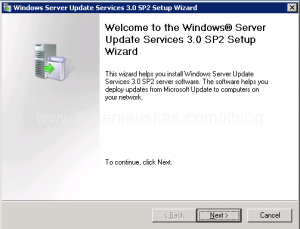 Continue reading SCCM: How to Configure Software Update Point
Continue reading SCCM: How to Configure Software Update Point