
White and chocolate sponge with whipped fresh cream + butter+condensed milk+ almonds in the caramel (”griliažas’). Chocolate decorations.

White and chocolate sponge with whipped fresh cream + butter+condensed milk+ almonds in the caramel (”griliažas’). Chocolate decorations.
Gave myself a present today CCNP DC

Chocolate sponge with mascarpone, fresh whipped cream and cappuccino filling. Chocolate decorations.


Chocolate sponge with fresh whipped cream+caramel+raspberries. Whipped fresh cream and biscuit crumble decorations. Ready to roll icing figures.





Chocolate biscuit cake. Sugar paste decorations.


This is a quick post for simple error that you might see in Cisco UCSM.
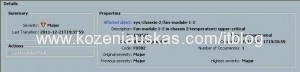
Affected object: sys/chassis-2/fan-module-1-2
Description: Fan module 1-2 in chassis 2 temperature: upper-critical
Cause: thermal-problem
Code: F0382
This may indicate that there is hardware problem with the fan and it needs to be replaced but quite often it indicates logical problem. There are a few bugs depending on the version that UCS is running that might cause this behaviour.
As we can see from the error the problem is with the fan in chassis 2.
If you click on the blue text it will open a new window and you’ll be able to see which fan it is.
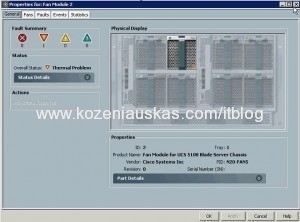
The first thing you can try is to reseat the fan and see if the error goes away. If it does not then it most likely hardware issue.
In this case the error has cleared.
This error might reappear in couple day/weeks or months or it could happen on the other fan. There is a known I2C bug in UCS. To clear i2c bus it is advised to reseat all fans, PSUs and IOmodules(one at a time).
The bug was fixed in late 1.4(3*) version but was reintroduced again in 2.0 version. It should be fixed in latest version.
I UCS system affected by this bug than you still need to reseat components as the upgrade alone will not clear the I2C bus.
IMO it would be best to reseat them before upgrading as at least you’ll be upgrading a healthy system.
Here is a simple procedure how to update firmware on UCS C200 M2 server. The procedure should be no different on the other models of C series servers as they use Host Update Utility(HUU).
1. First you need to download the firmware for the upgrade. In this instance the server will be upgraded to 1.4(3p)5
2. Mount HUU iso in CIMC Continue reading UCS: Update firmware on Cisco UCS C200 server using Host Update Utility
Here is a strange error that popped up recently.
After server reboot the blade got stuck on 47% of associating service profile.
Here is the error:
Remote Result: Service Unavailable
Remote Error Code: 4106
Remote Error Description: Unable to find Storage Controller Device for sys/chassis-4/blade-2/storage-SAS-1 to perform Image update
When looking in the KVM Console for the blade I can see that it was sitting in the screen below:
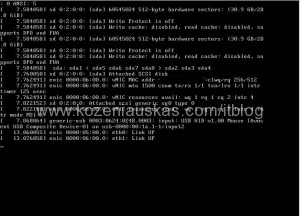
Here are the things that I’ve tried to fix this and none of these worked:
1. As it was saying about the image update for Storage adapter I though I’ll remove Host firmware policy from the service profile.
2. Next I created a new Host firmware policy but only added firmware SAS storage controller and chose different version than it had.
3. Remove and add service profile back
Here is what worked though:
Removed service profile from blade, re-acknowledged the blade added service profile back. After this the error was gone and the blade was booting normally.
The last step was to add old Hast firmware policy to the service profile and check if that brakes it again, but all worked as expected.
So I’m happy that the blade is back but cannot explain how and why this has happened.

White and chocolate sponge with whipped fresh cream + butter+condensed milk+ almonds in the caramel (”griliažas”). Chocolate and nuts decorations.


White and chocolate sponges with fresh whipped cream+soft cheese+mandarines+poppy seeds. Ready to roll icing decorations.