
White sponge with fresh whipped cream an mandarines filling. Ready to roll icing decorations.

White sponge with fresh whipped cream an mandarines filling. Ready to roll icing decorations.

Curd cupcakes with vanilla buttercream.

Honey cake with fresh whipped cream. Rady to roll icing decorations.

”Chocolate Symphony”. White sponge, white/black chocolate mousse. Ready to roll icing decorations.

Chocolate sponge with fresh whipped cream+caramel+raspberries. Ready to roll icing decorations.

Here is pretty common problem in UCS 2.0 release.
At any stage of UCS upgrade one or more blades go into discovery mode and never finishes it. Depending on the version they can get stuck at any percentage but usually between 4% and 40%.
Most of the time a corruption occurs in SEEPROM of M81kr CNA card because of this corruption checksum fails and UCS cannot recognize the mezzanine card any longer and this prevent Discovery from finishing.
You can see the following errors when this happens:
Configuration Error: adaptor-inoperable. Discovery State: Insufficiently Equipped.
Adapter 1 in server 1/1 has unidentified FRU
There are multiple Cisco bugs for this issue CSCub16754, CSCty34034, CSCub48862, CSCub99354 and I’ve seen it happening on 2.0(1q), 2.0(2r), 2.0(3a) releases.
Unfortunately the issue is not fixed and there is no workaround. The good thing is that if this occurs the fix is pretty simple and quick and no hardware replacement is needed but only Cisco TAC can fix this or whoever has access to their internal resources.
To verify if corruption occurred you can do the following:
The other method to check is to look at the logs. Continue reading UCS: Blade is stuck on discovery after UCS firmware upgrade (unidentified FRU)
Here is a guide how to update the Capability Catalog in UCS Manager. Capability Catalog is updated every time you upgrade UCS firmware but you might need to update it separately when a new hardware is added to UCS infrastructure and upgrading the whole UCS is not possible.
1. Login into UCS manager
2. Select Admin tab and change the Filter to Capability Catalog
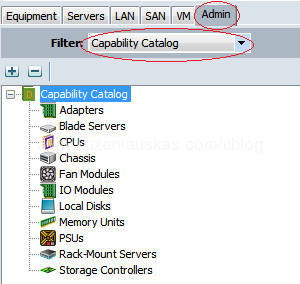
3. Verify the version of Capability Catalog that is currently installed
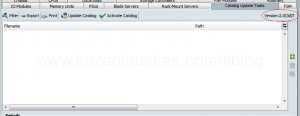
Continue reading UCS: How to update Capability Catalog in UCS Manager
Here is one very common error that you can see in UCS Manager. I’ve observed it in multiple UCS firmware versions and all times it was cosmetic and had no impact.
On the blade you’ll see a major error similar to this:
Description: fc VIF 6 /R A-1095 down, reason: waiting for flogi
Cause: link-down
Code: F0283
If you go to VIF paths on the blade you’ll see error ‘waiting for flogi’ on vHBA that has the problem.

Now as I mentioned already this is most likely cosmetic issue. So first you need to verify that this is really the case. Continue reading UCS: waiting for flogi
In UCS CLI after issuing command ‘show cluster state‘ a warning is received on one of the chassis.
UCS-B # show cluster state
Cluster Id: 0xf122a7f83dba11e0-0x9a4c123573c4f1c4
B: UP, PRIMARY
A: UP, SUBORDINATE
HA READY
Detailed state of the device selected for HA storage:
Chassis 1, serial: FOX1234567A, state: active
Chassis 2, serial: FOX1234567B, state: active
Chassis 5, serial: FOX1234567C, state: active with errors
Fabric B, chassis-seeprom local IO failure:
FOX1234567C READ_FAILED, error: TIMEOUT, error code: 10, error count: 7
Warning: there are pending SEEPROM errors on one or more devices, failover may not complete
In sam_techsupportinfo log you’ll see the following message
Creation Time: 2012-10-12T01:12:21.217
ID: 2712562
Description: device FOX1234567C, error accessing shared-storage
Affected Object: sys/mgmt-entity-B
Trigger: Oper
User: internal
Cause: Device Shared Storage Io Error
Code: E4196537
This is known Cisco Bug CSCtu17144 and here is what needs to be done
If the fault condition stays on or keeps being cleared and re-raised, try the following workarounds:
1. Reboot the IO module.
2. Remove and re-seat the IO module. Make sure the module is in contact with the backplane firmly.
I’ve had this problem couple times and resetting IO module was enough in both cases
Here is an interesting issue that I ran into with Cisco UCS blade.
I needed to move service profile from one blade to another. This is a process that should not give any problems but it did. Dissociation worked fine, but when I tried to associate the same profile with diferent blade I ran into problems.
The first thing I noticed is Config Failure error in Status:
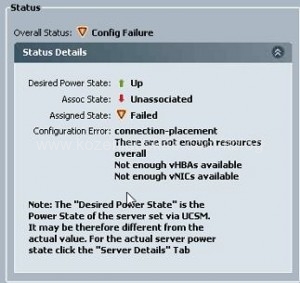
The Configuration error was:
connection-placement
There are not enough resources overall
Not enough vHBAs available
Not enough cNICs available Continue reading UCS: configuration-failed; Code: F0170; connection-placement; There are not enough resources overall